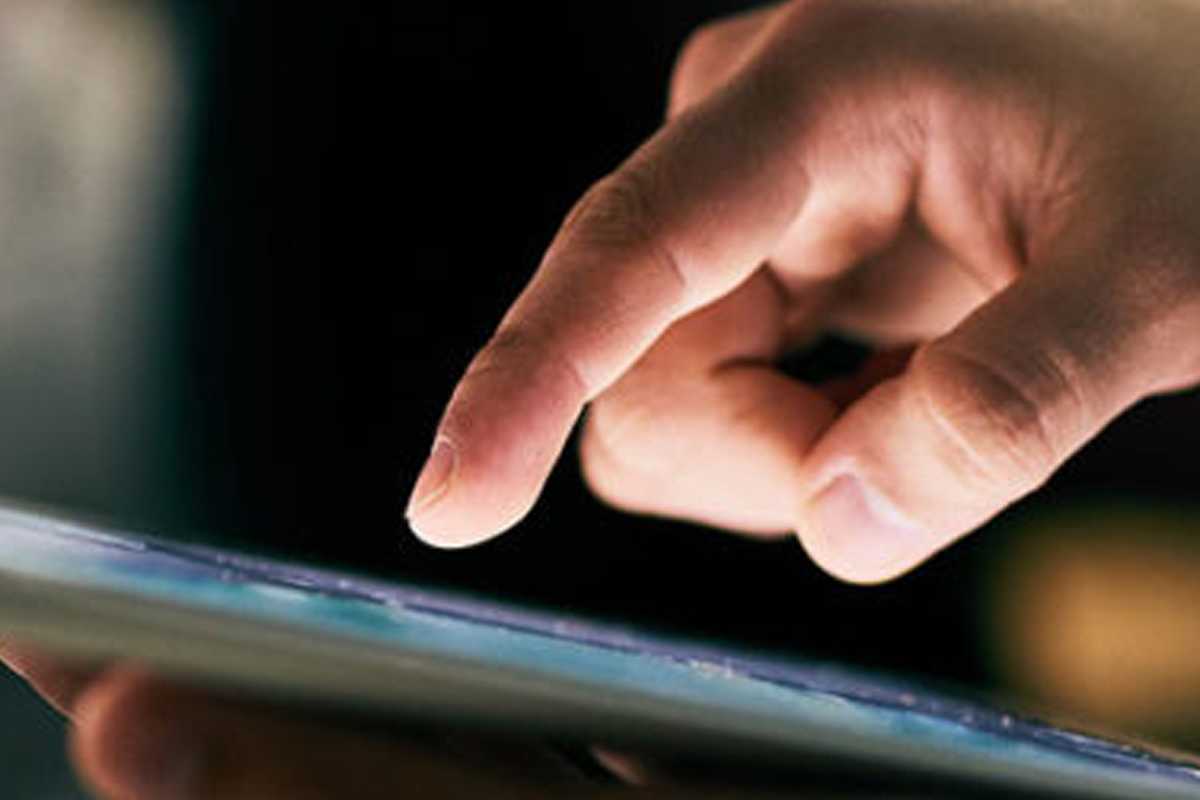Thanks to advancements in technology, group messaging apps like Slack and Google Hangouts have provided an alternative to — or even replaced — communication via email in the workplace. Microsoft Teams wants its share of the booming market for team chat tools led by major players like Cisco, Facebook, and Google.
Because Microsoft wants Teams to be as popular as Slack, its developers have swiftly placed the chat app as the central hub for collaboration and communication within its Office 365 productivity suite. Given that Windows is the most popular operating system in the world, Microsoft stands a good chance to grow big in the collaboration market.
How does Microsoft Teams enhance your business efficiency?
Microsoft Teams 101
Open Office 365 and run Microsoft Teams. Make a new team with the “Create Team” option at the lower left corner of the screen. Name your group and include a short description that will identify what project the members will work on.
Next, input the names of its members. If the members are already included in Outlook groups, the Teams app can add several employees at once without having to input their individual names or email addresses. You can also use email aliases or a security list for their names.
Teams management tools
Managers are given additional privileges to adjust the member line-up or customize various settings by clicking on the “View Team” feature of Microsoft Teams. This is useful for those who are working with individuals from different departments or multiple projects. Team managers can quickly structure their team to achieve the highest efficiency level.
Regardless of what your small- to medium-sized business (SMB) specializes in, or the tasks it is working on, Microsoft Teams is a digital hub tool that your office can’t afford to function without.
The Teams app is slowly but surely replacing team communication via email because of how effective it is. Users can access @mentions, likes, and replies with just one tap. You can also add references, website URLs you want your team to visit, and apps that all members need to use. And since Microsoft Teams is a component of Office 365, your team can easily access Word, Excel, and PowerPoint.
Microsoft Teams’ features
Microsoft Teams is built for flexible communication methods such as private or group conversations, meetings, calls, and chats. The app has the following useful features:
- Bots provide quick help for an improved user experience
- Microsoft Graph lets you perform smart searches across people, chats and files
- Email integration
- Access to Power BI, Planner, SharePoint and OneNote
- Group members can personalize their digital workspace with GIFs, emojis, custom memes and stickers
- Allows private discussions
- Use Skype while in a meeting
- Enterprise customers can change the app’s default language, with 18 possible options
- Teams can easily collaborate on a project, with members exchanging ideas or editing files in real time
- Managers can add compatible apps, websites, or notes to help members work efficiently
- The Settings tab controls member permissions, enables or disables features, and customizes the group profile picture
Microsoft’s developers will continue to add more features to the Teams app, including security features like multi factor authorization and data encryption. This is truly the virtual office (VO) of the future.
The experts at Complete Technology can assist your SMB with our solutions for cloud and hosted services. Our company redefines IT services for customers in Kansas City by letting them focus on their business, not IT distractions. Get in touch with us today, and we’ll give you a free consultation to help you make the best business decision.