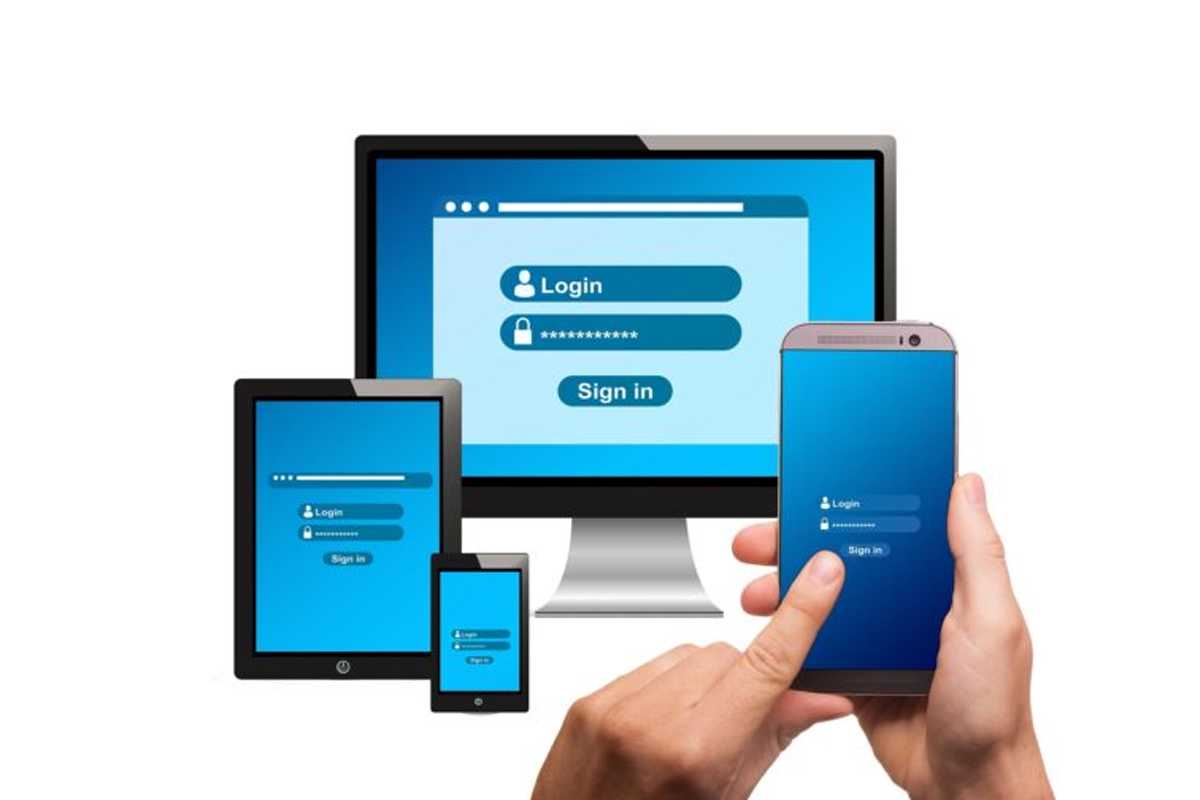What is Multi-Factor Authentication (MFA)?
Providing a username and password is just one type of credential you can use to log into an account. With multi-factor authentication (MFA), users must provide a password plus extra verification steps in order to access information.
If only a password or PIN is required, there’s a good chance that your account may eventually get hacked. Adding in an extra verification step or two helps maintain account security. Even if someone has the right password, they wouldn’t be able to log in without passing the second (or third) authentication step. By requiring additional layers of protection, the likelihood of compromised data or information falling into the wrong hands decreases significantly.
What Is Two-Factor Authentication?
Two-factor authentication is a specific type of multi-factor authentication requiring two methods of verification, further protecting against security threats. By implementing the two-factor authentication, your actual device will be needed to complete the second security step so the attacker can’t pretend to be you.
Why Is Multi-Factor Authentication Important?
Cyberattacks are evolving and becoming more and more complex. Your business likely has a large amount of sensitive information stored on your network. If you were to get hacked or have that data stolen, you could be at risk of losing customers, productivity, money, and trust in the organization.
When you implement MFA, you protect against weak or stolen passwords, unsecure internet connections, and malware that could be costly to your business.
Read our Top 7 Cybersecurity Predictions for 2023
Multi-Factor Authentication Examples
One-Time Passwords (OTP)
After you’ve entered your password, you may be required to provide a one-time password (OTP), which is a second password that’s only valid for a single login. You may receive this code through a text message or email.
Multi-Factor Authentication Apps
Authenticator apps, such as Microsoft, Google, and Duo, allow for quick user identification by generating a code within the app. You’ll use this one-time code for login. After 30-60 seconds, the code will automatically expire.
Security Questions
Security questions are a type of knowledge-based MFA method. This will require an administrator to set up questions in advance. To make it past the login, you must have the correct answers to the questions.
Hardware Tokens
Unlike some of the other MFA examples we’ve discussed, a hardware token is a physical object, such as a USB device or security key, that grants you access to a network. A hardware token offers instant authentication so long as you are in possession of the token.
Biometric Authentication
This type of authentication uses a physical characteristic such as a fingerprint, voice recognition, facial recognition, or an eye scan to verify a user. Biometric authentication is common in high-security environments like military bases.
Boost Your Computer Security
If your network contains sensitive data, it’s time to consider implementing multi-factor authentication. Even just one additional layer of security will make your organization less vulnerable to cyberattacks.
If you have questions about how to turn on two-factor authentication or the best way for your organization to get started, talk to an expert at Complete Technology. We specialize in cybersecurity for businesses and have a set of best practices to help our clients stay ahead of any online threats or malicious activity. Get a free consultation to learn more.