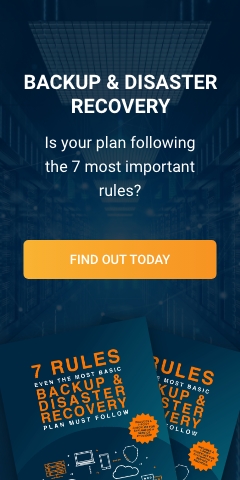A decade ago, Microsoft released Windows Server 2008 to the public. This server operating system (OS) was known for innovative features like data compression and compatibility with many third-party applications. But nothing lasts forever, as Windows Server 2008 will reach the end of its product life cycle by January 14, 2020. While enterprises may continue using the platform, doing so will expose them to major security risks, since Microsoft will no longer issue software updates or add new features to it.
Companies that use this OS for vital business applications such as email servers, DNS servers, file servers, and directory servers will be affected by this end-of-support (EOS) event. The EOS will also impact internal services like the hosting for the company's website and its clients, and file sharing between networked computers.
Most businesses cannot easily move to a new system or upgrade their equipment before the 2020 deadline because of technical, budget, and time constraints. This will force them to continue using Windows Server 2008 past its EOS date, just like some companies that still use Windows Server 2003 to this day, with the help of managed services providers (MSPs) like Complete Technology.
What is the risk of staying with Windows Server 2008?
If your server's operating system isn't supported by the developers anymore, every computer connected to your network will be vulnerable to bugs or exploits. There's a huge chance hackers will go after companies that still use Windows Server 2008 after January 2020, and your network won’t have the protection against new malware.
One of the greatest security risks to your computers is ransomware, a malicious code that locks and encrypts all your files, holding your computer hostage until you pay a ransom fee. Ransomware usually breaches a network through an open security exploit, but can also infect a computer if the user visits a hacked website or opens an infected email attachment. In May 2017, the WannaCry ransomware attack affected over 200,000 computers across 150 countries, costing businesses anywhere from hundreds to billions of dollars in damages and repairs.
Using a server with an obsolete operating system also means that all the computers in your network will fail an audit for industry regulatory compliance, such as the EU’s General Data Protection Regulation (GDPR). For a company in critical industries like healthcare or finance, noncompliance to GDPR will result in fines, lawsuits, or even the termination of your business's permit to continue operating.
Finally, if you choose not to upgrade from Windows Server 2008, your business will miss out on the new features of current server products. An innovative feature is Windows Server 2019's Windows Defender Advanced Threat Protection (ATP), which automatically inspects common areas of your network and blocks or notifies you of any possible data breaches. This feature comes exclusive with the upgrade.
What can my MSP do to help my business prepare for Windows Server 2008's end of life?
If your company needs time to upgrade from Windows Server 2008, Microsoft is offering extended security updates for free if you will make use of Azure cloud computing services. If you don't want to use Azure, you can still purchase extended security updates licenses for the computers you’re using.
Microsoft is also encouraging users to move to their latest server product, Windows Server 2019, because it is designed to function in the cloud. This product provides enhanced security for private, public, hybrid, and community cloud infrastructures. And it supports Software-as-a-Service (SaaS) applications like OneDrive and Office 365, so you can automate and integrate your data and systems better.
The professionals at Complete Technology can help address any concerns you may have about server platforms. Our company specializes in IT services for customers in Kansas City. We let our clients concentrate on their business while taking away IT distractions. Contact us today for a free consultation.
Like This Article?
Sign up below and once a month we'll send you a roundup of our most popular posts