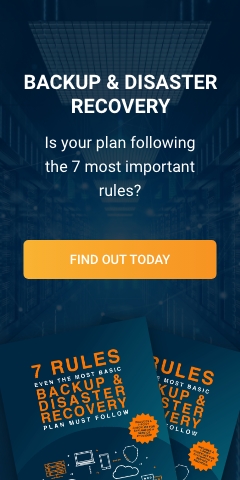Is your enterprise still running its business applications on Windows 7? You only have a few months to go before January 14, 2020, when Microsoft will no longer support the operating system (OS).
While your company can still use Windows 7 past its end-of-support (EOS) date, the risks of encountering a data breach are higher, and your business will be noncompliant with industry standards like HIPAA since the developers will stop issuing software updates for it.
The EOS date will affect enterprises around the world that use Windows 7 for crucial business applications like data storage and security, file sharing between networked computers, hosting the websites of their clients and their own, and email servers. While some companies have begun implementing their own exit strategies for Windows 7, others are still struggling to migrate due to budget, technical, or time constraints.
Some enterprises may also hesitate to upgrade their equipment from Windows 7 because of possible compatibility issues with legacy software. Their line-of-business applications or specialized hardware may not run on a newer OS or perhaps were developed to run specifically on Windows 7.
If your company's machines are still using Windows 7 and you don’t have a migration plan yet, you have the following options to choose from. Two are exit strategies; the other two will have you still using your current OS.
(1) Pay Microsoft for extended Windows 7 support
Even if the free updates for Windows 7 will stop after the EOS date, its developers are offering extended support for the OS until 2023 based on a subscription plan. Users will continue receiving updates while enrolled in the plan, and they will be charged on a per-device basis. If all your business applications run only on Windows 7, then you may consider this option.
However, managed services providers (MSPs) like Complete Technology recommend upgrading or moving to a different platform instead, as paying for extended support for Windows 7 is expensive and is a short-term solution that lasts only three years.
Download our free eBook!
Find out if you need to start looking for a technology partner by reading our free eBook: 20 Signs That Your Business is Ready for Managed Services, which talks about the common challenges most businesses face before deciding to hire an MSP.
(2) Upgrade your systems to Windows 10
So far, Windows 10 has delivered on its promise to be the best operating system by combining the user interface elements of Windows 7 with the improvements from Windows 8 and 8.1. While companies did not receive Windows 8 well when it was released, Microsoft learned from its mistakes and created an OS that offers features like universal apps and cross-device interusability in a user-friendly package.
With Windows 10, you get:
- Technical support from Microsoft
- Enhanced security with Defender
- Features that can sync your work
- Productivity software like Office 365
While less than 15% of companies have already completed their migration to Windows 10, more businesses are expected to make the move within the next six months. Those that already migrated cited the new security features of the OS as well as the support from the developers as their prime motivators for moving.
(3) Switch to a non-Microsoft OS
If you’re tired of Microsoft’s EOS dates, frequent OS updates, and the yearly licensing fees for installing Windows in your office computers, there are free alternative platforms like Ubuntu and Linux available for download.
While your employees have to get used to a non-Microsoft OS, these distros (distributions) are open source, so anyone can freely modify them to fit their requirements. With many distros being created by a dedicated online community, you will find a product that is pre-tailored to your business needs and applications.
(4) Do nothing
The last option for your company is to continue using obsolete software and hope for the best. But without new updates for your OS, your platform is open to any bugs or exploits. Any future data breaches or compatibility issues will not be addressed by Microsoft.
In May 2017, the WannaCry ransomware attack affected over 200,000 computers across 150 countries, costing businesses anywhere from hundreds to billions of dollars in damages and repairs. Hackers are constantly producing new strains of malware, and these programs can easily breach your network since there is no more security support from the developers.
Our professionals at Complete Technology can address any concerns you may have about your Windows 7 exit strategy. Our company specializes in IT services for customers in Kansas City. We allow our clients to focus on their business by taking away their IT distractions. Get in touch with us today for a free consultation.
Like This Article?
Sign up below and once a month we'll send you a roundup of our most popular posts