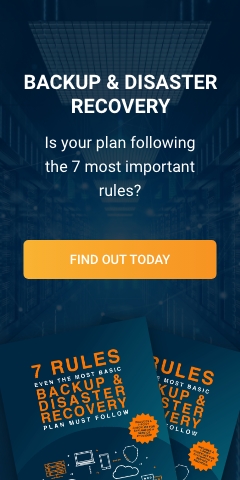Humans have always found better ways of communicating with each other. From pictographs to emojis, communication technologies have evolved into the mobile chat apps today.
With the rise of the internet in the mid 90s, MSN Messenger, Yahoo Messenger, AIM, and other instant messaging programs gave early chat websites some competition. Technology has advanced further; the next generation of smartphone and tablet users now utilize messaging apps like Skype and WhatsApp.
Chat applications help simplify communications so you can focus on other important tasks. Just type a short message, receive an equally brief reply or even an emoji, and get back to work! Chat is not as time-consuming as writing an email, and setting up meetings is simpler with chat apps. Most users now prefer to use chat apps to keep in touch, and more businesses are discovering how chat apps help get more work done.
Is your company using a team chat app?
Team chats keep all corporate communications in one hub, making it easier for your employees to chat in private or as a group. No need to look for the email address of your managed IT services provider when you have problems with your network; all it takes is a couple of keystrokes and mouse clicks to contact them. If you have to make a conference call, you can use any number of different team chat apps that come with screen-sharing tools and video or voice call functions.
More team chat apps are coming out to provide alternatives to and compete against the popular ones. All you have to do is look for the platform that has the ideal mix of the features you need, and have your teams utilize it. Here are some of the team chat apps you can use.
Slack – Released in 2013 by the same company that developed Flickr, Slack immediately became a popular method of corporate communication after acquiring its competitor HipChat.
Slack offers more than customizable and secure chat rooms. The built-in Slackbot allows you to set reminders, and can even automatically approve invoices, crunch numbers, and begin projects for users (with a bit of programming, of course).
Each segment has a “Reply” button so that the conversation looks like an email thread. It is actually a reinvention of email itself.
Google Hangouts – The search engine giant built this team chat app as a companion to its G Suite productivity platform. You can invite team members to join semi-private chat rooms that are shared manually.
Users can start new conversations or jump in on existing ones. Because you and your teammates can collaborate on Google Docs, Slides, and Sheets via Hangouts, this will keep the chat more focused.
Microsoft Teams – The development team behind the Windows operating system created this team chat app that is perfect for detailed discussions on meetings and their documents. You may still use this for random conversations, but it is designed to facilitate users who are outlining a project with their teams or pitching proposals.
Microsoft Teams manages channels via the “Team” system. Invite the users who must be in your workgroup so they can access any channel that your team has organized. You and your colleagues can chat like in any application, and like Slack, all segments have that “Reply” button to make the conversation look like an email thread.
Set up your team chat now!
Have you decided which team chat app to install and use, or are you still on the fence about it? In any case, we at Complete Technology can help you make the most out of your technologies. Our IT experts in Kansas City are looking forward to hearing from you, so feel free to give us a call today!
Like This Article?
Sign up below and once a month we'll send you a roundup of our most popular posts